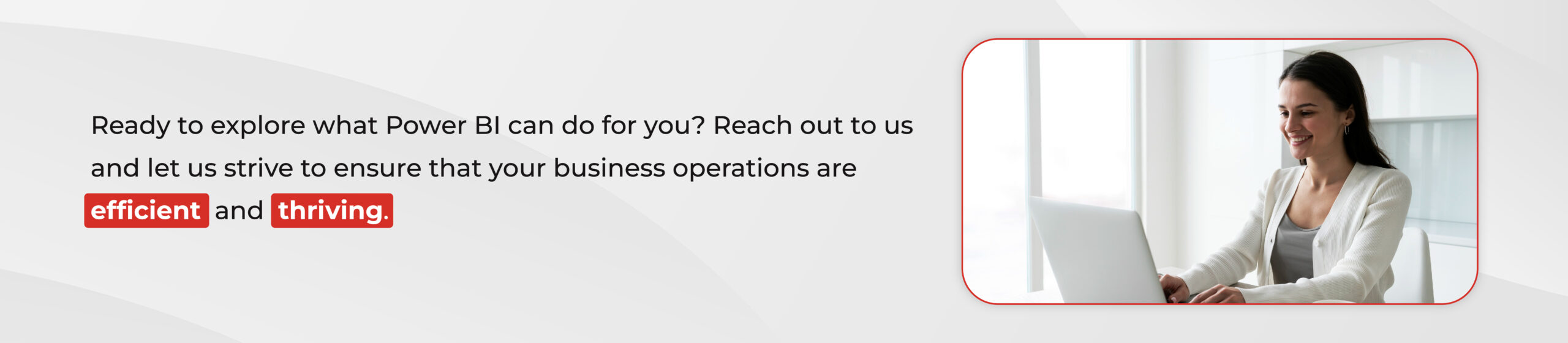Power BI, a unified platform for self-service and business intelligence is a group of software services, applications, and connectors that come together to transform your disparate data sources into cohesive, interactive, and visually stunning insights.
Your data may be stored in a hybrid data warehouse both on-premises and in the cloud, or it may be an Excel spreadsheet. With Power BI, you can visualize and identify what’s important, connect to your data sources with ease, and share that information with whomever you choose.
Starting with these three fundamentals, Power BI is made up of multiple components that function as a whole:
- A Windows desktop application called Power BI Desktop;
- An online SaaS service called the Power BI service;
- Mobile applications for Windows, iOS, and Android devices called Power BI Mobile.
In addition to those three, Power BI has two more components: Power BI Report Builder and Power BI Report Server for creating and publishing your reports.
Comprehending the diverse data sources that may be integrated with Power BI is crucial to fully utilize this tool for data analysis and representation. Power BI allows users to import, convert, and visualize data from many platforms by connecting to a broad range of data sources, both on-premises and in the cloud.
An overview of the various kinds of data sources that can be linked to Power BI is provided below.
File-based Data Sources
- Excel: One of the most used data sources (.xlsx,.xlsm) can be connected to Power BI in order to import named ranges, data tables, and ranges.
- Text and CSV Files: Import information from plain text and comma-separated values (CSV) files.
- XML and JSON Files: For hierarchical data processing, load structured data from XML and JSON files.
Database Management Systems (DBMS)
- SQL Server: Establish a direct connection to on-premises and cloud-based SQL Server databases (Azure SQL Database).
- MySQL: Data extraction is made easy with the integration with MySQL databases.
- Access data kept in PostgreSQL databases using PostgreSQL.
- Oracle: Use enterprise data by connecting to Oracle databases.
- Import data from Access databases (.accdb,.mdb) using Microsoft Access.
Cloud-based Data Sources
- Azure Services: Establish a connection with different Azure data services, including Azure Data Lake, Azure SQL Database, and Azure Blob Storage.
- Google BigQuery: Use Google’s scalable big data solution to import data.
- Connect to Amazon’s data warehousing service by utilizing Amazon Redshift.
- Salesforce: For in-depth business insights, import data from Salesforce CRM.
Online Services and APIs
- SharePoint Online Lists: Access information from libraries and lists on SharePoint Online.
- Microsoft Dynamics 365: Access Dynamics 365 data for business resource planning (ERP) and customer interaction.
- Google Analytics: Use Google Analytics to import analytics data for websites and apps.
- Facebook: Use Facebook data to access social media analytics tools.
Big Data and Advanced Analytics
- Hadoop/HDFS: For large data analytics, establish a connection to the Hadoop Distributed File System (HDFS).
- Spark: To process data in memory, integrate with Apache Spark.
- R and Python Scripts: For sophisticated analytics and statistical calculations, import and analyse data using R and Python scripts.
Business Applications
- Power BI Datasets: Utilise the Power BI service to establish connections to pre-existing Power BI datasets.
- SAP HANA and SAP BW: For enterprise data solutions, import data from SAP Business Warehouse and SAP HANA.
- OData Feeds: To access standardized data online, connect to OData feeds.
Other Data Sources
- Web Pages: Use Power BI’s web connector to import data straight from websites.
- Folder: Allows for the batch processing of related files by importing data from several files into a folder.
- Azure Marketplace: Use the Azure Marketplace to connect to a variety of datasets.