For Functional Consultants and Financial Professionals
If you’re diving into the world of Microsoft Dynamics 365 Finance and Operations (D365 F&O), you’ll quickly encounter a variety of terms and concepts related to accounting and financial management.
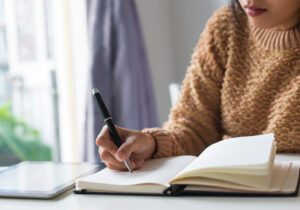
Whether you’re a seasoned consultant or just getting started, it’s essential to have a solid understanding of key financial terms, like the General Ledger, Sub Ledger, General Journal, and Vouchers.
These are the building blocks that keep your financial data organized and transparent.
In this blog, we’ll break down these terms in a way that makes sense and helps you understand how they work together in D365 F&O.
General Ledger (GL): The Big Picture
The General Ledger is the heart of your financial system. Think of it as the primary record of your company’s financial health. It provides a high-level overview of all your company’s accounts, like Accounts Receivable, Accounts Payable, Cash Management, and more.
In essence, the GL holds the total balances for all these accounts. It gives you the snapshot of where your business stands financially at any given moment.
Whether you’re reviewing your year-end financials or preparing a report for a client, the General Ledger is your go-to source of truth for the overall financial position of the company.
Sub Ledger (Subsidiary Ledger): The Details Behind the Numbers
While the General Ledger provides the big picture, the Sub Ledger offers the finer details. The sub ledger is where individual transactions are recorded, offering more granularity than what’s available in the GL.
For example, in the Accounts Receivable (AR) sub ledger, you’ll see all transactions related to individual customers, like invoices, payments, and credits. Similarly, the Accounts Payable (AP) sub ledger keeps track of every vendor-related transaction, from invoices to payments.
In D365 F&O, these sub ledgers play a crucial role in ensuring that every transaction is accurately captured and linked back to the General Ledger. This makes it easy to reconcile and verify the financial data.
General Journal: The First Step in Recording Transactions
The General Journal is where transactions begin their journey. Whenever a financial transaction occurs, it is first recorded in the general journal before being summarized and posted to the General Ledger.
This is typically where you’ll record low-volume, non-repetitive transactions, such as adjustments, accruals, and manual entries. For example, if you’re entering a one-time expense or a journal entry for a payroll adjustment, it will likely go into the General Journal first.
After being reviewed and approved, the entries in the general journal are transferred to the General Ledger, where they are grouped with similar transactions.
Vouchers: Linking the Dots
A Voucher is like a bridge between the sub ledger and the general ledger. When you post transactions from the sub ledger to the GL, they are recorded as vouchers.
Vouchers ensure that each transaction is accurately linked and traceable. They act as a reference for detailed transaction information, allowing you to trace the transaction back to its origin in the sub ledger.
For example, if you’re looking at an entry in the GL, the voucher allows you to see the original document and details from the AR or AP sub ledger.
This is incredibly helpful for tracking and auditing purposes, ensuring that all financial data can be traced back to its source for clarity and verification.
Putting It All Together
Now that we’ve broken down each term, it’s clear how these financial components work together in D365 F&O:
- The General Ledger (GL) gives you the overall financial position.
- The Sub Ledgers provide specific transaction details within each major account (AR, AP, etc.).
- The General Journal is the starting point for entering low-volume transactions.
- Vouchers tie everything together by linking sub ledger transactions to the General Ledger.
Each of these components plays a crucial role in maintaining an organized, accurate, and auditable financial system. Understanding how they interact will help you navigate the complexities of D365FO more effectively, ensuring that your financial data is always in order.
Final Thoughts
As a consultant or financial professional working with Microsoft Dynamics 365 Finance and Operations, mastering these key financial terms will help you communicate more effectively with clients, navigate the system with ease, and ensure that financial records are always accurate and complete.
Whether you’re managing accounts, reviewing financial reports, or troubleshooting issues, having a solid grasp of the General Ledger, Sub Ledgers, General Journal, and Vouchers will set you up for success.
