If you are into Data Analytics you know that the most exciting platform has been GA now – Microsoft Fabric, maybe the most significant one in Microsoft Data Platform space that consolidates Power BI, Azure Synapse, and other applications into one united powerful platform! If you haven’t been inspired yet, now is the time for you to get your free trial license and explore this easy – to – use experience. We have been doing this for almost six months now and are amazed by all the opportunities that this platform can provide for the business.
Why Microsoft Fabric is a great platform?
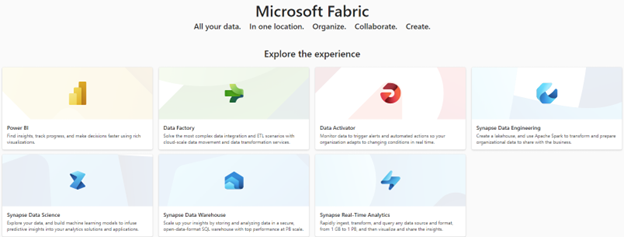
It unites the three main Microsoft’s Data Analytics products – Azure Synapse, Azure Data Factory, and Power BI:
- OneLake as Storage
- Data Factory as Data integration
- Synapse as Data engineering, Data warehousing, Data science and Real – time analytics
- Power BI as Business Intelligence
- Data Activator as Action platform
- Purview as Governance
What can be easier than having one place for everything?
Let’s dive and introduce the above-mentioned products!
OneLake
The descriptive name for this product would be – Collaboration. Every Fabric tenant has no zero, no more, but exactly one OneLake from where can access all its data through data items.
All tabular data is stored in one single format – Delta Parquet, the format that allows us to use the same data across different analytical engines (Spark, T – SQL, KQL, Analysis Services, etc.).
What this means? If SQL developer using T – SQL loads data in a fully transactional data warehouse, and data engineer loads data into lakehouse using Spark, both are contributing to the same data lake.

Data Factory
The superpower of Data Factory is to transfer billions, trillions of rows of data. For this to be done in Fabric we can choose between Dataflow Gen2 (a more improved new generation of dataflows that allows you to choose the preferred destination for each query result and also, to integrate with data pipelines) and of course Data pipeline (to copy or ingest and clean data).
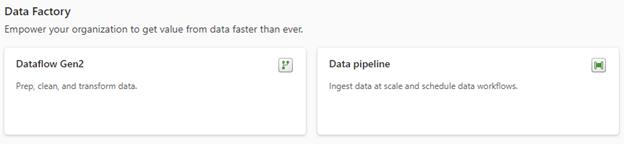
Synapse
This should not be confused with Azure Synapse Analytics as it’s not the same. Truly it is built on top of the existing Synapse technology but with a lot of improvements to its architecture and functionality.
It enables users to build, design and maintain systems and infrastructures that are enabling their organizations to collect, store, process and analyze large volumes of data.
For this purpose, Microsoft Fabric has a Lakehouse which can store big structured or unstructured data for cleaning, querying, reporting, and sharing in one location.
Once the lakehouse is created it automatically creates Semantic model (Dataset) and SQL analytics end point.

In the Semantic model we can either choose to have all the tables from Lakehouse or only the ones that will serve us for our purposes.
In the SQL analytics endpoint, we can analyze/explore our data and even make additional calculations, create views and measures, and of course, model our tables relations.
Don’t get worried because if you want to Spark you have that too! All you need to do is switch to Data Engineering, choose Spark Job Definition, and associate it with the preferred lakehouse:


Another useful item that needs attention is the Warehouse – an item that provides strategic insights from multiple sources into your entire business.
The data is stored into parquet file format and published as Delta Lake Logs, it is also built for any skill level – from citizen developer through to the professional developer, DBA or data engineer. Having an easily consumable, always connected semantic model that is always integrated with Power BI in DirectLake mode ensures a customer’s report always to has the most recent data for analysis and reporting.
Power BI
Nothing that you already don’t know – the report editor where you design the reports your customers see, with charts, tables, maps, and other visuals. You can either start creating the report in Power BI Desktop and then publish it to the Power BI service, or you can just click on the “New report” button in your already created SQL analytics endpoint or your Warehouse and let the design imagination begin!
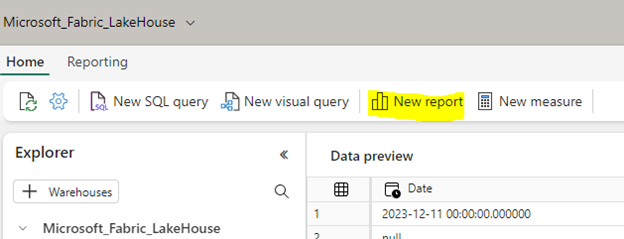
One thing that must be underlined is that the coupling of Power BI and OneLake is more than just another data source – it comes with a new connection type called DirectLake which is for sure faster than DirectQuery.
Data Activator
Known as a no – code experience for automatically taking actions when patterns or conditions are detected in changing data, it’s a new tool for building a digital nervous system! You can easily automate actions and set query runs when a certain measure’s value in Power BI goes above or below a particular amount.
Purview
It helps Fabric users to manage, store, analyze and govern their Fabric data estate. It provides insights through reports about sensitive data, but also provides integrated coverage and helps address the recent increases in remote user connectivity.
Are you already triggered enough to learn and explore all the possibilities Microsoft Fabric can offer? We can assure you that it is an amazing world full of possibilities for your business!