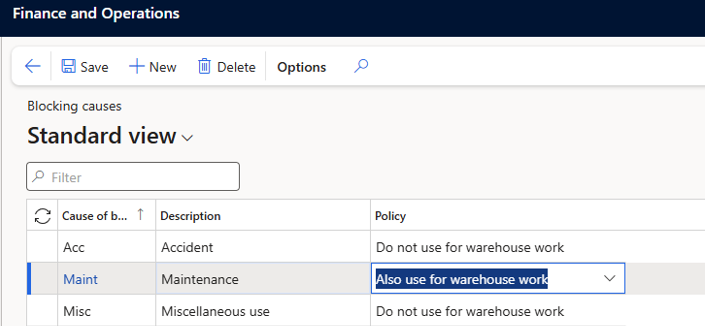Managing warehouse locations efficiently is crucial for smooth warehouse operations. Sometimes, the warehouse managers may decide that some of the locations must be temporarily blocked for inbound or outbound work operations. The reasons can vary, ranging from maintenance and quality issues to utilization of the empty space.
In Dynamics 365 Finance & Operations (D365 F&O) versions prior to 10.0.40, there were multiple options for blocking locations, but none were straightforward or easy to use. The process often required a combination of multiple tools.
Starting from version 10.0.40, Microsoft introduced changes to the process. With the update, there’s a new policy feature that enhances how blocking causes are applied called Location blocking causes policy.
When using the blocking causes fields (Input blocked and Output blocked) on locations, a new Blocking cause policy needs to be assigned. A policy that determines if the blocking cause will be used when processing warehouse work or not. Not only visually informing the workers but also blocking the location and preventing the system from processing work.
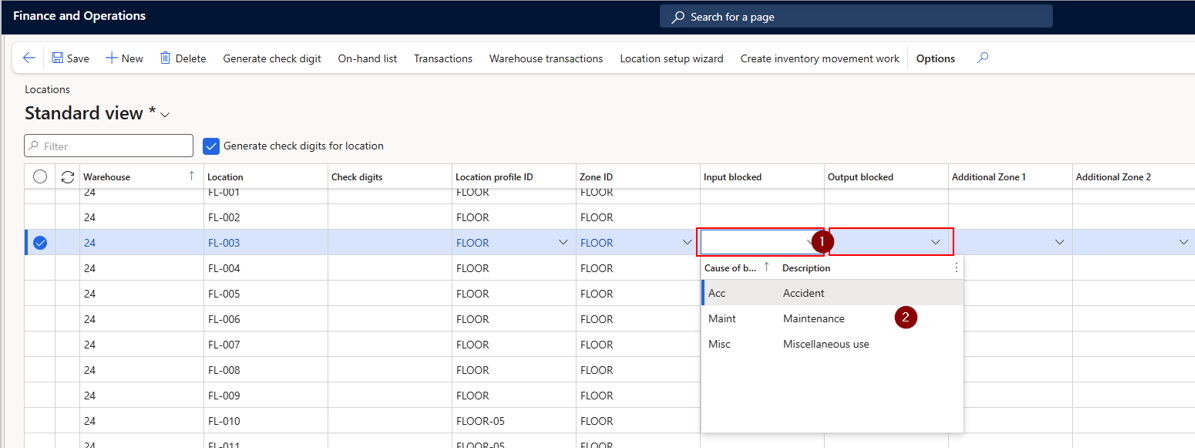
If the policy is set to Do not use for warehouse work, the locations blocked for this reason will not be blocked during warehouse work processing. This means that the system will be able to assign this location when using the location directives and other rules from the setup. However, if the policy is set to Also use for warehouse work, the associated locations for this blocking cause will also be blocked during warehouse work processing. The second option is useful for preventing the system to create inbound put away work at the assigned location during the inbound receiving process.